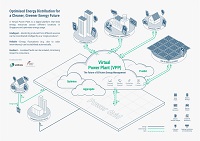Step 1: Prepare required documents for online application
The following documents are mandatory for the application:
Other required documents are:
Certificate of Fitness from a Registered Medical Practitioner (for applicants who are 65 years old or above)
Relevant Academic Certificates (e.g., Diploma, Degree)
Licensed Electrical Technician Preparatory Course Certificate
Testimonials from current and/or previous Employers, or Project Licensed Electrical Worker
For employees of Train System Public Transport Operators applying for an Electrical Technician Licence (Restricted):
Please note that each attachment has a maximum size and required file format.
| Attachment Type |
Maximum File Size |
File Formats |
|---|
| Photo ID |
5 MB |
.jpg, .png |
| Other documents |
5 MB |
.jpg, .png, .pdf |
EMA will issue your licence only if your MediSave contributions are up-to-date. This means you have either paid your MediSave in full or have an active GIRO arrangement with CPF Board to settle your MediSave contributions.
To check your MediSave payment status, visit cpf.gov.sg/selfemployedmatters.
Step 2: Apply and pay online
After completing the online application, you will be directed to pay the application fee. Once paid, you will receive an acknowledgement of receipt with a unique reference number. You can check the status of your application via your dashboard on the ELISE portal. The application fee is non-refundable and non-transferable.
Step 3: Take the written assessment
After processing your application, EMA will notify you of the earliest available slot to take a written assessment. The assessment includes 60 multiple-choice questions on domestic and industrial installations, the Act and Regulations, and 4 structured questions on electrical drawings and designs.
You may change your written assessment date or check the status of your assessment via your dashboard on the ELISE portal.
Note: Employees of Train System Public Transport Operators applying for an Electrical Technician Licence (Restricted) are exempt from the written assessment and will proceed directly to the technical assessment interview.
Step 4: Take the technical assessment interview
If you pass the written assessment, you will be asked to take a technical assessment interview.
You may change the date of your interview or check the status of your assessment via your dashboard on the ELISE portal.
Step 5: Make payment
If you have passed all the assessments, you will be notified to pay for the licence fee via the ELISE portal.
Step 6: Receive your licence card via registered post
After you have made payment, your licence card will be sent to you by registered post within 7 working days.